Digital Diploma
A secure digital diploma, which can be verified in seconds, is available in addition to the traditional paper diploma.
About Digital Diplomas
Students graduating in winter quarter 2024 and later can obtain a secure digital diploma in addition to the traditional paper diploma, at no additional cost. It is a fast, paperless way to prove education credentials, and to share without limitation. A digital diploma is easy for employers and others to read and understand.
A certified electronic diploma (CeDiploma) is a PDF digital diploma, and is an exact duplicate of the graduate’s paper diploma. The CeDiploma is official, secure, and verifiable. The document is digitally signed and encrypted by Paradigm, a national electronic credential supplier. Each digital diploma includes a unique 12-digit certified electronic document identifier (known as CeDiD). The CeDiD allows UCLA to verify diploma authenticity instantly through its validation service. A validated UCLA digital diploma is accepted worldwide, and is authentic proof of the degree earned.
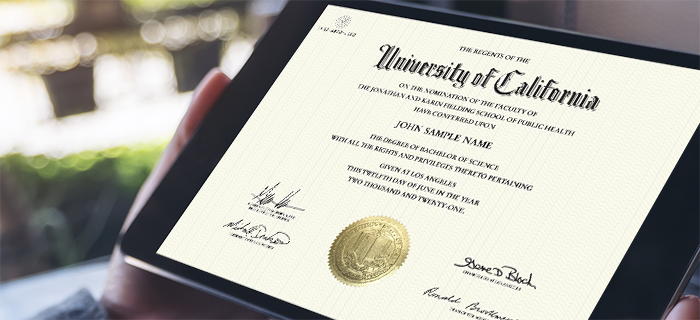
Security
UCLA digital diplomas
- Are independently verified and validated by the UCLA Registrar
- Are digitally signed and encrypted by Paradigm
- Include a tamper-evident digital signature (blue banner) in Adobe Reader or Acrobat to verify document authenticity
- Cannot be printed, so they cannot be manipulated or compromised through printing
Availability
The digital diploma is available at the same time as the paper diploma, about three months (12 weeks) after the degree-award date (last day of the term). Students obtain their digital diploma through the MyUCLA Diploma Request.
The secure PDF diploma file can be saved to multiple computers and devices. Once downloaded, the digital diploma does not expire; it is valid for life.
Using a Digital Diploma
Students can use their digital diploma to
- Enhance an education or employment application, résumé, or LinkedIn profile, by adding the CeDiD and UCLA validation URL
- Expedite UCLA validation by giving the CeDiD to employers, licensing boards, and other entities
- Display, share, and E-mail visual evidence of the degree earned and graduation to individuals and companies, and on social media
Adobe Reader or Adobe Acrobat is required to view the digital diploma PDF. Other PDF and digital document readers or viewers, and some mobile devices, may not be able to read or display the document’s digital signature. Adobe trusted certificates must be up to date. See Adobe instructions for details.
Validation
- Access the UCLA Registrar Digital Diploma Validation web page
- Enter the 12-digit CeDiD
- Click the green Validate button
Validation details appear below the data entered. These include the CeDiD, validation date and time, student name, degree award date, degree name, and major.
International Acceptance and Apostilles
A CeDiploma has legal standing worldwide, is non-repudiating, and can be validated through the Registrar’s Office website to give absolute confidence in credential authenticity. An apostille (state authentication of a public official’s signature) is not needed. For questions, contact the Registrar diploma unit through the Message Center.
Related Links
- Academic Transcript
- Vendor website CeCredential Overview (may not reflect actual UCLA processes)
- Vendor website CeCredential FAQ (may not reflect actual UCLA processes)
- California Secretary of State Apostille information