Students Affairs Web (SAWeb) is a gateway for authorized staff to request access to student information, reports, applications, and resources. Ad hoc reports can be requested through a Registrar's Service Request (RSR).
SAWeb
Authorized staff use the SAWeb portal to view student records data, access reports, submit data requests, and report trouble issues. Reports and services include
- Batch degree audit request
- Class rosters
- Degree-awarded list
- Degree candidate list
- Schedule of classes proof
- Student study list
- Students in majors and minors
- Term grades
Ad hoc report requests are evaluated on a case-by-case basis, and are approved or denied by the University Registrar. Charges, if any, vary depending on the request and requester.
Registrar’s Service Request (RSR)
Authorized personnel use their UCLA logon ID and password to log into SAWeb and initiate a Registrar’s Service Request (RSR). Users must also have an OASIS logon ID and have completed FERPA training.
Typical requests include
- Access to student records data through API or SRDB
- Student addresses or phone numbers
- Run or modify a job or program
- Create a new job, program, or report
- Mass e-mail to students
In the RSR application, see the Registrar’s Office Student Data Access Policy, the recharge and billing policy, and other policies regarding access to student record data.
Contact
To request an OASIS logon ID or SAWeb access, contact the departmental security administrator (DSA).
To set up FERPA training, contact ferpa@registrar.ucla.edu.
Related Links
- Academic data and technology resources Center for Academic Advising in the College (CAC)
- Analytics dashboards and data reports Academic Planning and Budget (APB)